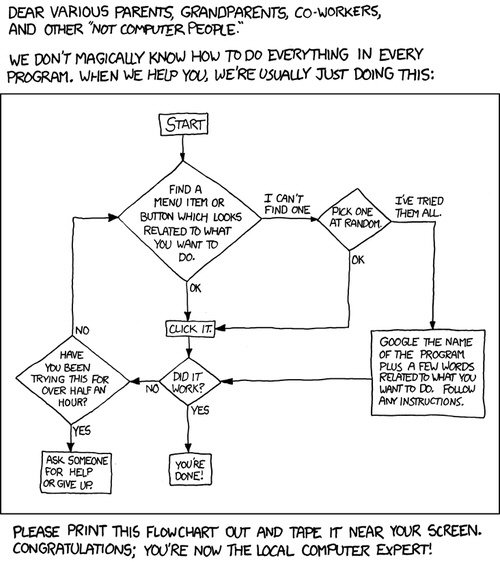acelafan
Conductor
I'm pretty sure you could only do the drop-downs for choosing the dates on the old site, unless you could do it on a page that I wasn't using. I actually took a few screenshots before the new design rolled out, just for fun. Here are some oldies but goodies, right?Could you type in the date on the old website? :huh:You didn't misremember, you could indeed type in the date on the old site. You had the option of typing the date, or clicking the little calendar icon next to the date field if you didn't feel like typing the date. A vastly superior design to the current one where you have no choice; IMHO.I misremembered thinking I could type in a date on amtrak.com. Even on the old site I had to use drop-downs, as if I weren't trusted to type correctly.
If I remember correctly, if you wanted January 15, as soon as you typed "J", a drop down list of the months starting with "J" (January, June, July) opened. If you weren't paying attention and typed in "A", a drop down list of the months starting with "A" (April, August) opened!
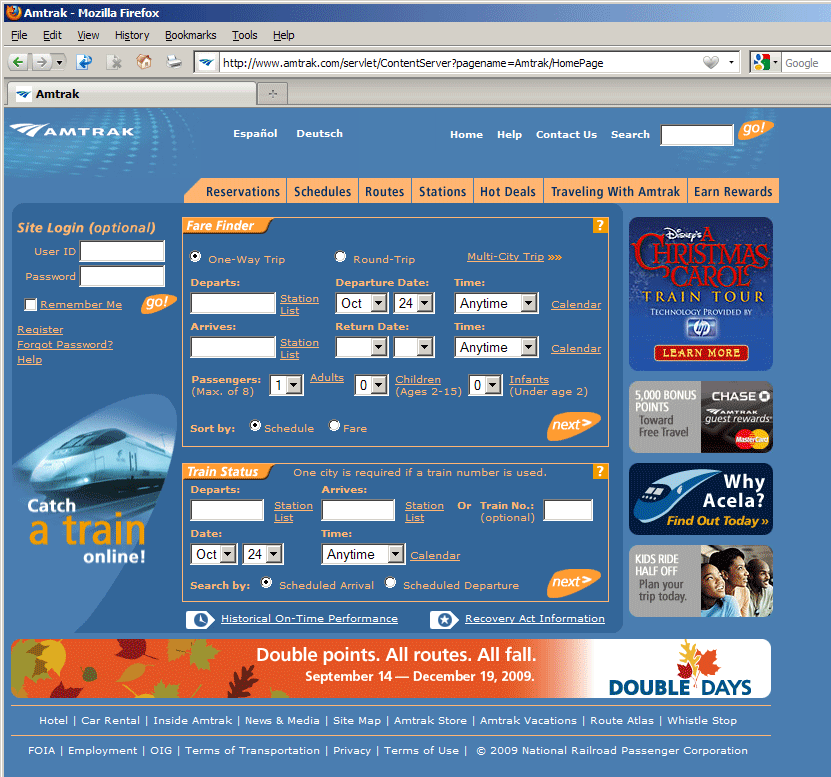
Amtrak.com front page as viewed on Oct 24, 2009
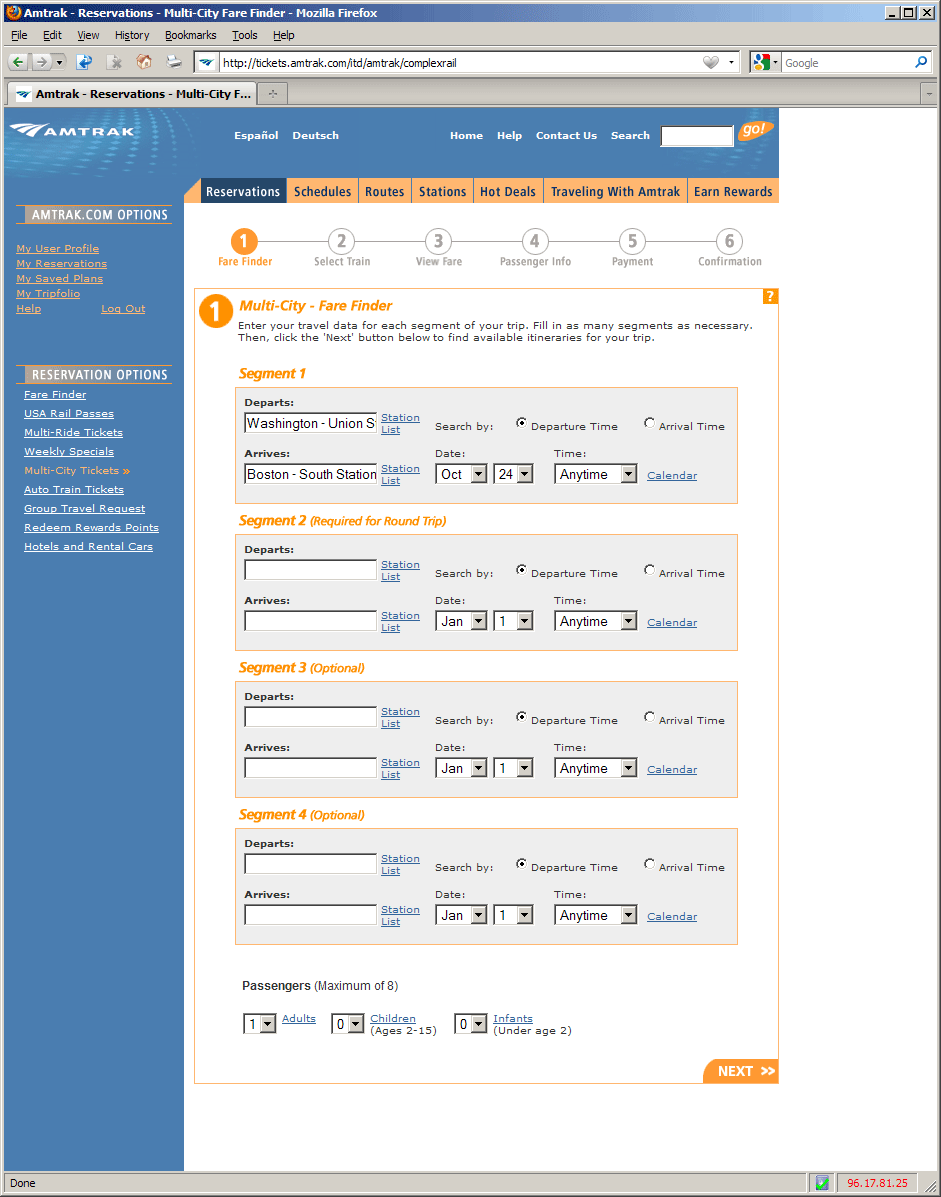
Amtrak.com Multi-City page as viewed on Oct 24, 2009
Last edited by a moderator: